Instagram marketing can be an invaluable way to grow your therapy practice, but if you’ve never used the popular social media app before, you may be unsure where to start.
That’s where this guide comes in. Below, I’ll show you how to start a therapy practice Instagram account in just a few simple steps, but first, let’s talk about
Why Make an Instagram Account for Your Therapy Practice?
Boasting over 1.28 billion active users, Instagram is the fourth most popular social media app in the world (behind only Facebook, YouTube, and WhatsApp), meaning there’s a potentially huge audience out there waiting for you.
What’s more, the platform’s users are actively engaging in the very same kind of conversations we want to get involved in as practising therapists.
The topic #mentalhealth, for example, returns over 45.5 million posts, while #mentalhealthsupport and #mentalhealthadvocate both have over 2 million posts each.
That alone is a great reason to start working on Instagram marketing for your therapy practice, but it’s not the only one.
Here’s a few more:
1. It’s Free
I’ve known plenty of therapists who were looking to start their private practice with a limited budget, and Instagram is always one of the first things I recommend they use simply because it doesn’t cost anything.
The Instagram app is free to download and use, and you can create 100% of your content without spending a penny.
Even if you have a decent marketing budget, why miss out on an opportunity to promote your practice for free?
2. It’s Easy
As you’ll see in the tutorial below, setting up an Instagram account for your therapy practice takes no time at all. The app itself is incredibly straightforward to get to grips with, and you can create your content using the camera on your phone or beginner-friendly tools like Canva, more of which later.
3. Its Effective for More Than Just Getting Clients
When we think about marketing ourselves as therapists, we often get caught up in thinking that the only goal is to target clients directly and get them through the door.
Of course, that may be the primary goal, but you can use Instagram to grow your practice in other ways.
Posting high-quality, informative content regularly helps to establish your reputation as an expert in your field, a move that can open up all kinds of doors down the line.
Posting content in and around your community and using hashtags relevant to your location can also present opportunities to connect with other businesses and services that can use your professional expertise.
In my own experience, I made far more money providing corporate therapy work via the professional connections I made on Instagram than from private clients I attracted via the same app.
How to Create Your Therapy Practice Instagram Account: A Step-by-Step Guide
While a desktop version does exist, Instagram works best as a mobile app, so the first thing to do is download it onto your phone. You can get it from the Apple Appstore for your iPhone here or download it for your Android device here.
From there, all you need to do is complete the following steps.
1. Sign Up for An Account
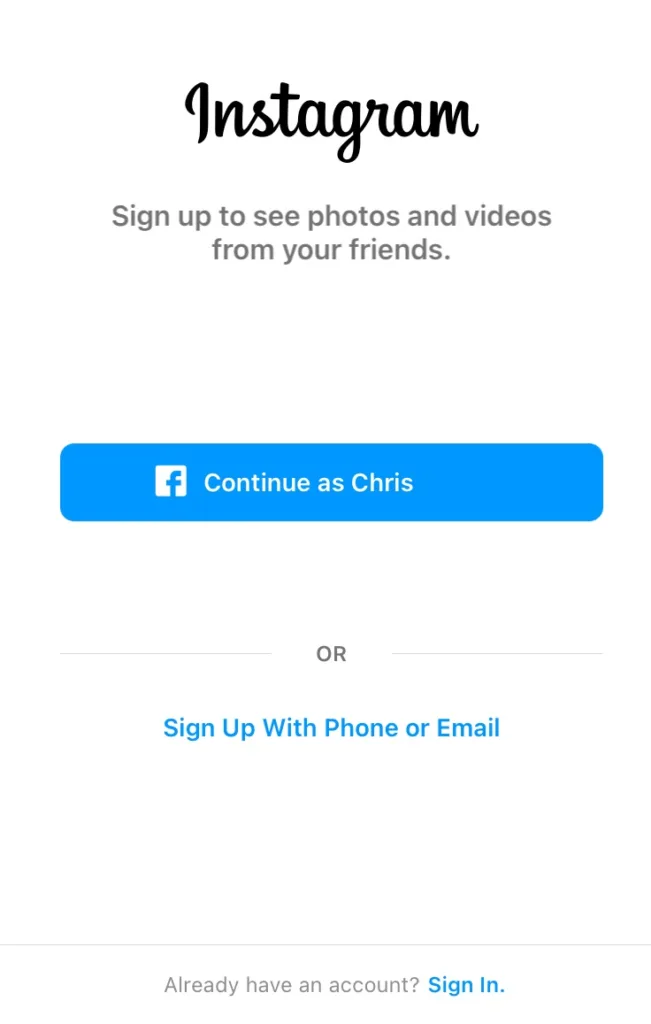
When you first load the Instagram app, you can sign up using your Facebook account, email address, or phone number.
For this tutorial, I’ll use my phone number because it’s the quickest and easiest option, but you may want to use your email address if you prefer to keep your number private.
Signing up with Facebook is also an option, but I only recommend doing so if you’ve already created a Facebook business page for your therapy practice.
When you have your business page set up, you can log into Facebook and connect the two together, a process which brings about all kinds of benefits that I’ll talk about in another post here in the near future.
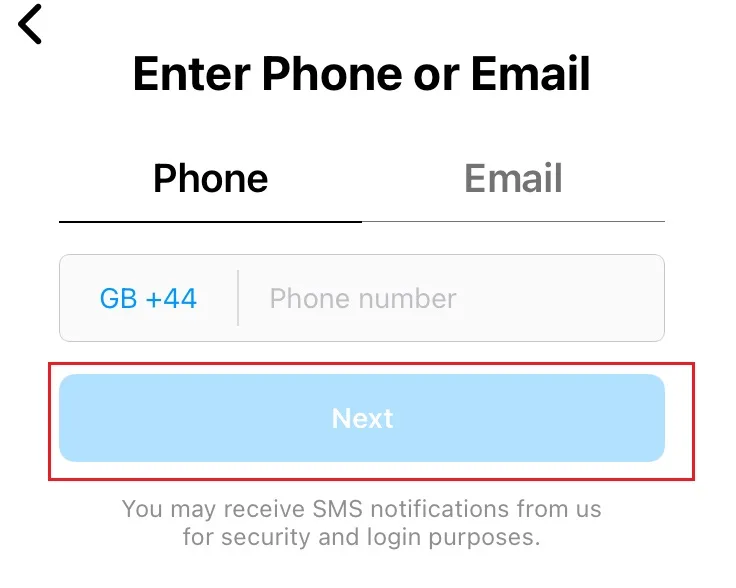
Anyway, after entering your phone number, click the big blue button labelled Next.
2. Confirm Your Account
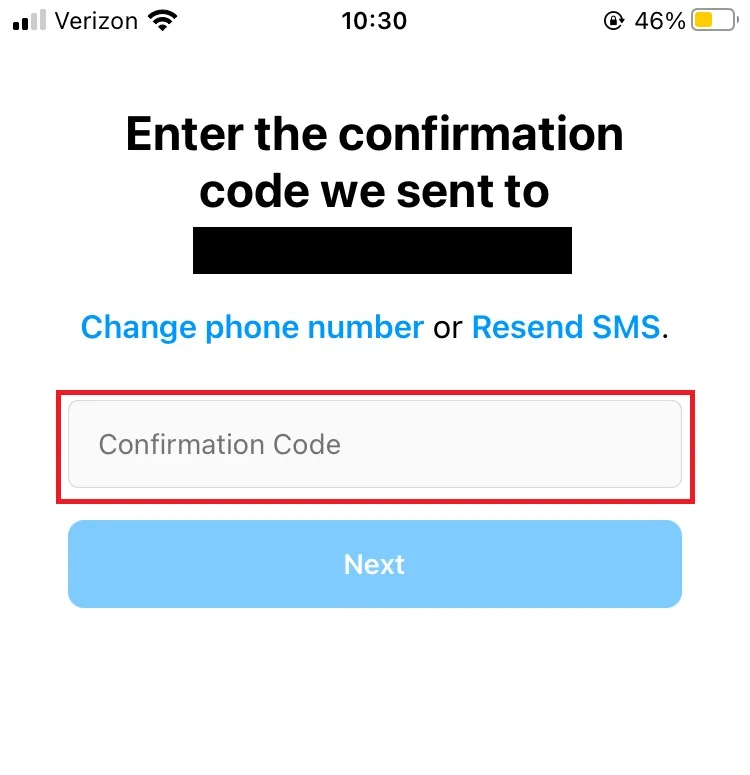
Once you’ve entered your number, Instagram will send you a confirmation code via text message. Enter that in the box provided and, again, click Next.
3. Set up Your Therapy Practice Instagram Account
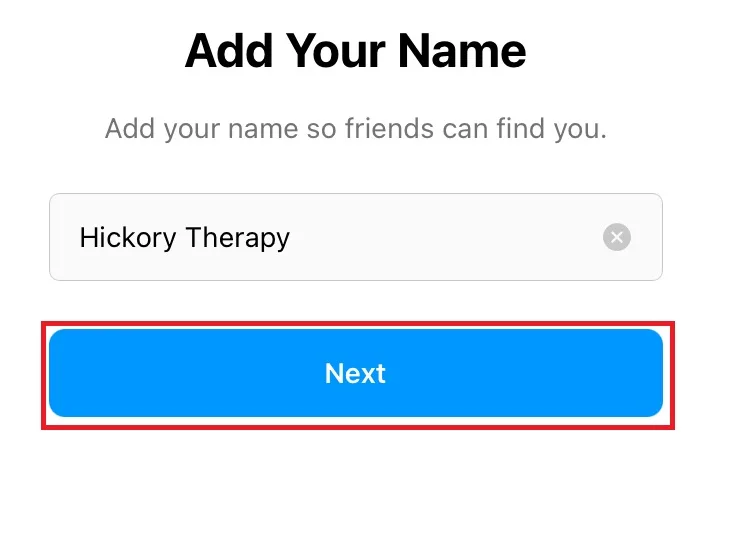
From there, you’ll be asked to add your name.
Keep in mind that you’re making this Instagram account for your therapy practice, so here, you’ll want to add the name of your practice rather than your own name (unless the two are the same).
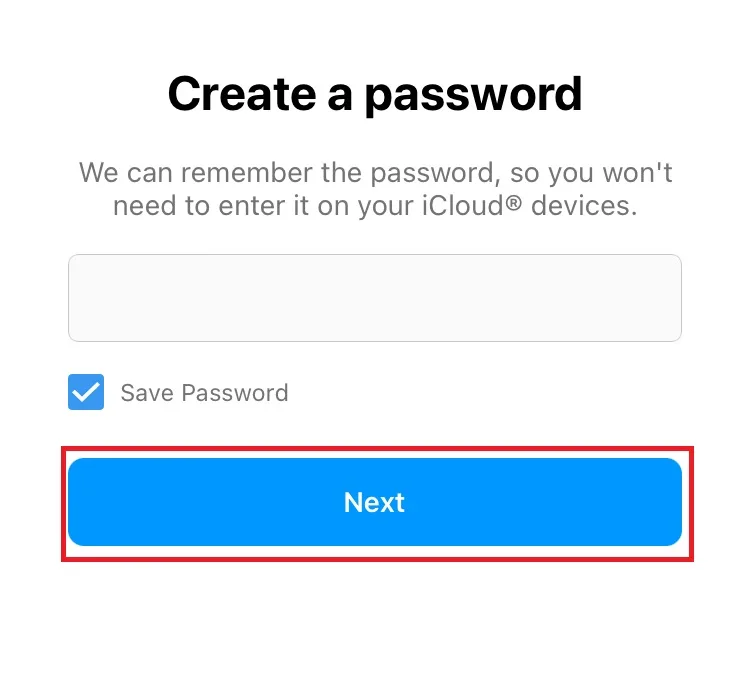
With that done, create a password to secure your account and tap Next.
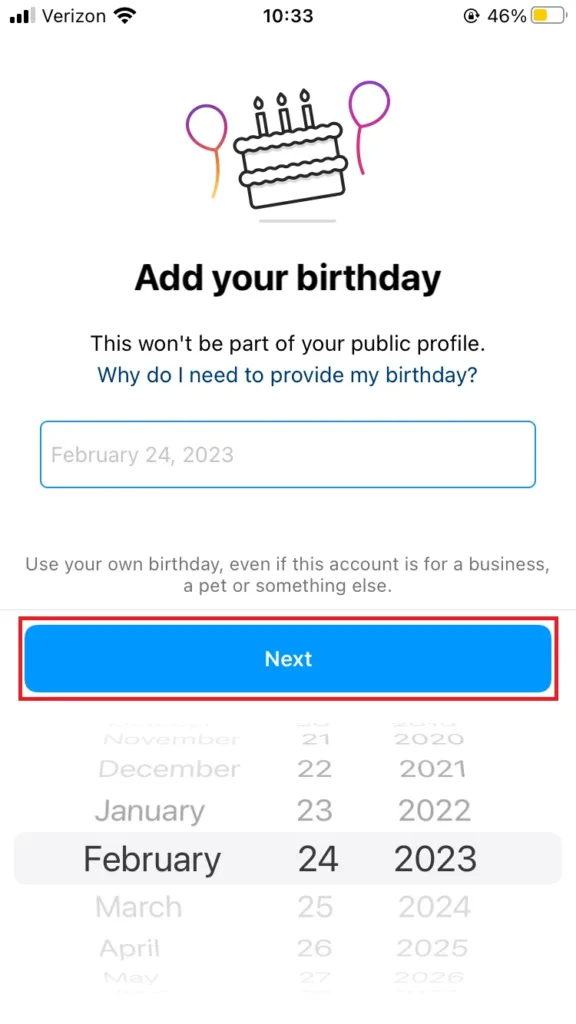
Instagram then wants to know your birthday, which is annoying, but I suppose necessary as the company says it’s to ensure minors aren’t using the app.
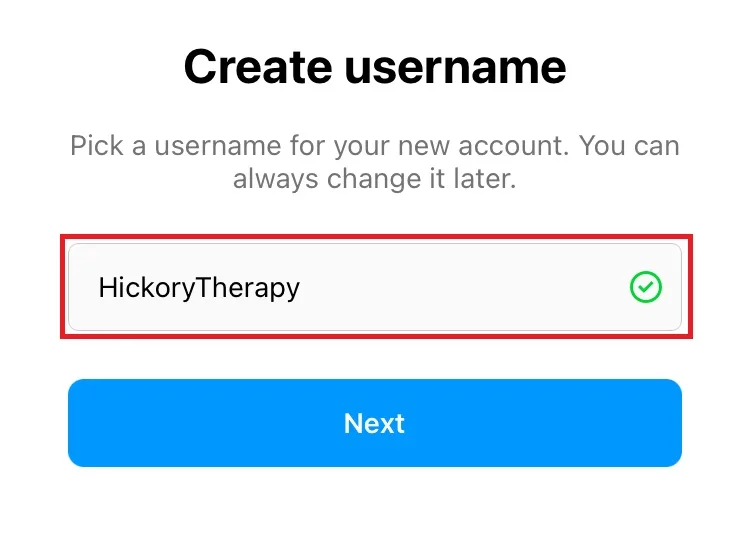
After that, you can create your username. This is the name you’ll not only use to log in to your account but also the handle you’ll add to your marketing materials, such as @hickorytherapy or @therapistmarketingtips.
Again, this should be the name of your practice.
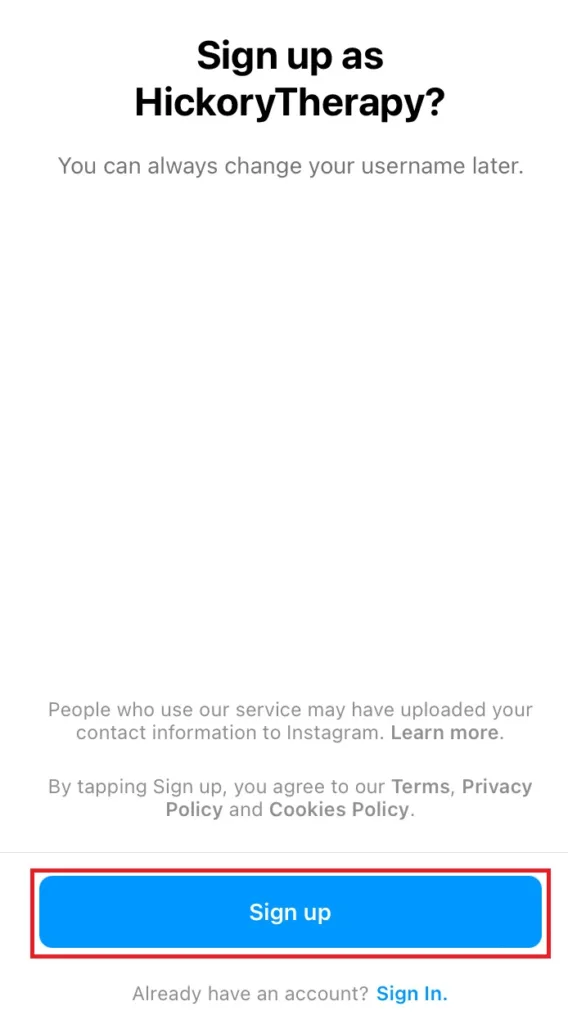
With all that done, the last part of the setup process requires you to click the blue Sign Up button, and your account will be created.
3. Invite Your Facebook Friends
When you first sign up, Instagram wants you to invite your Facebook friends to follow you.
This can be a good way to hit the ground running with at least a few followers.
If you want to do this, just tap the button, give Instagram permission to sync with your Facebook account, and follow the on-screen instructions.
4. Add Your Profile Photo
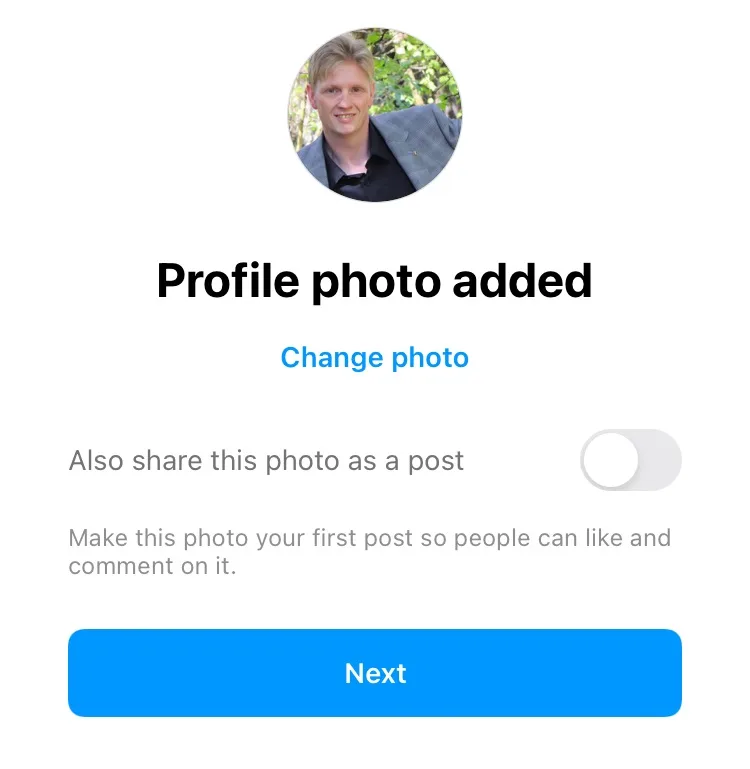
There’s been a tonne of psychological research on social media profile photos, most of which shows us that people respond best to accounts that have an actual human being as their photo.
With that in mind, you may want to use a good picture of yourself that you feel best represents you and your practice.
Alternatively, you might want to use your business logo. If you don’t have one of those yet, check out my tutorial on the easy way to make a logo on Canva.
To add your photo, tap the blue Add Photo button, which gives you the option to either upload a photo from your phone’s photo library, import one from Facebook, or take a brand new photo.
When that’s done, you can choose to share that photo as a post on your Instagram feed. Personally, I never bother with this, but there’s no harm in it.
Whichever option you choose, the next step is to click the Next button.
5. Skip the Discover People Option (if you want to)
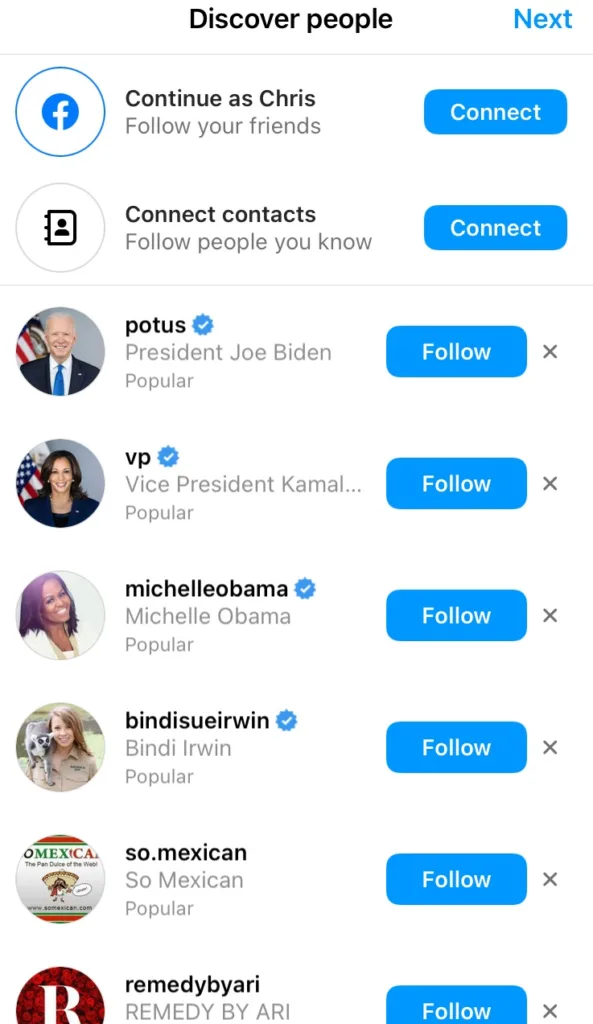
Social media is all about connections, so it’s no wonder Instagram is so keen that we connect with other accounts.
Once you’ve added your profile photo, you once again have the option to invite friends from your Facebook account or phone contacts. The app also recommends a bunch of random celebrity accounts, none of which are relevant to my work as a therapist.
As such, I skip this step, and you might want to do the same, but if, for some reason, you want to see posts from US President Joe Biden when you’re marketing your therapy practice, don’t let me stop you!
6. Optimize Your Instagram Profile
At this point, you’re almost good to go.
Your Instagram account is set up, and you could start making posts right away if you wanted to.
However, if I were you, I’d hold off for a moment and first optimize your profile, letting people know who you are, how you can help them, and where they can learn more about you.
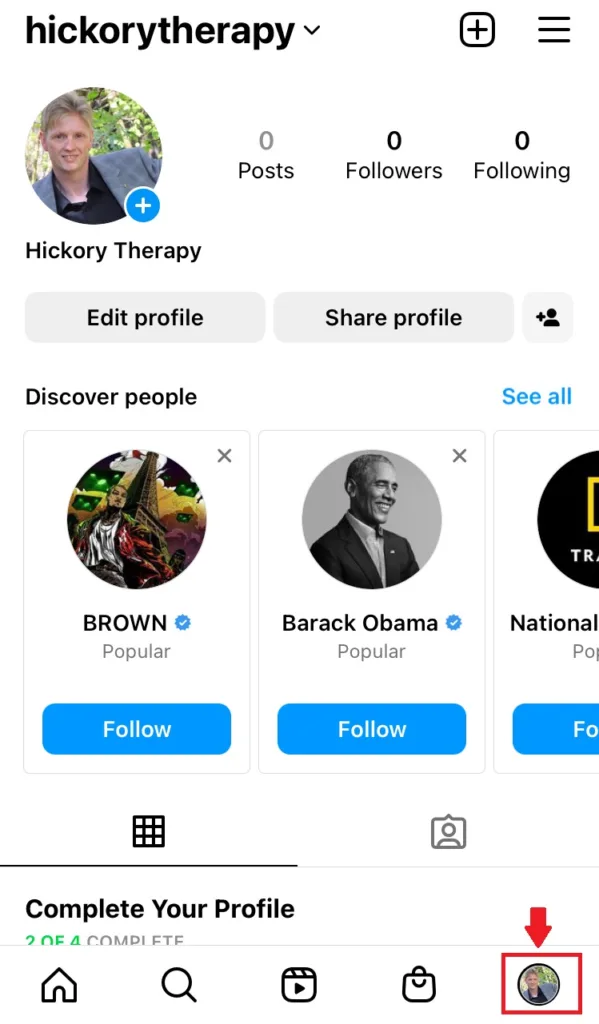
First, click the small version of your profile photo in the bottom right-hand corner to bring up your profile.
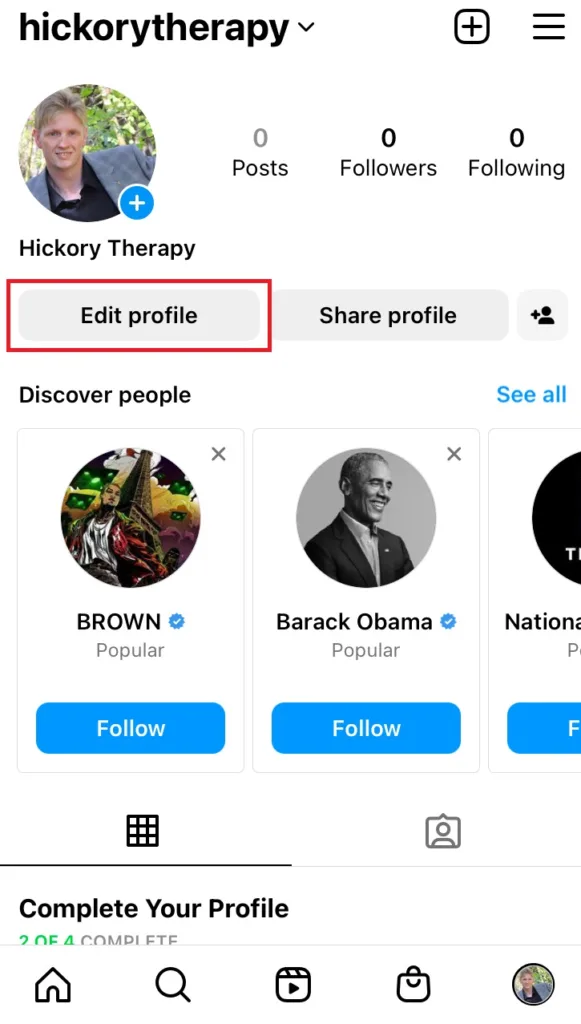
Then, click Edit Profile.
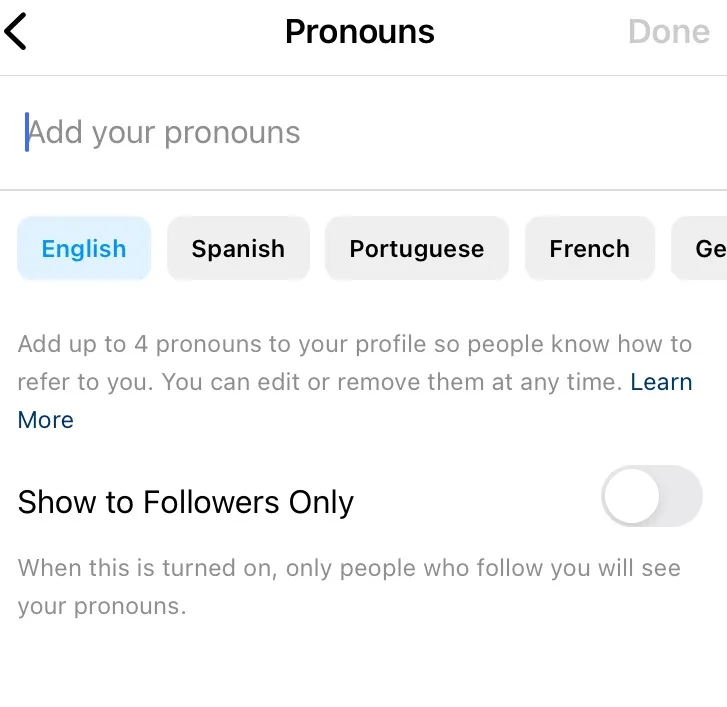
If you want to tell people your pronouns, you can tap that box and enter them on the next screen (this is optional).
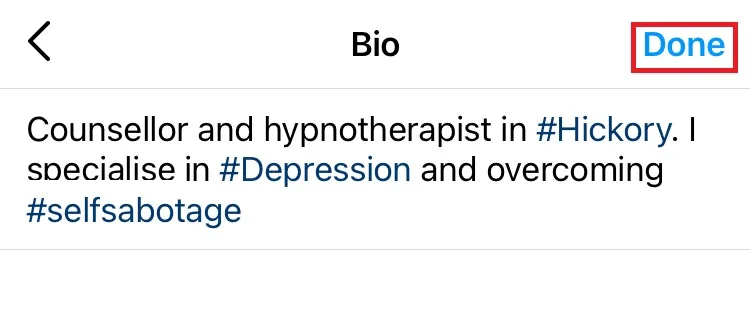
Then, move down to Bio, tap that, and enter a few words to describe you and your practice. When you’ve finished, tap the Done button in the top right-hand corner.
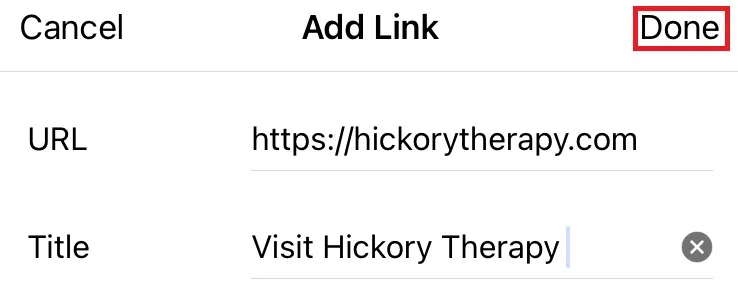
With that done, click on Links.
Here, you can add a link to your therapy practice website (remember to click done once you’ve added it) and sync with Facebook to connect your Facebook business page.
7. Switch to a Professional Account
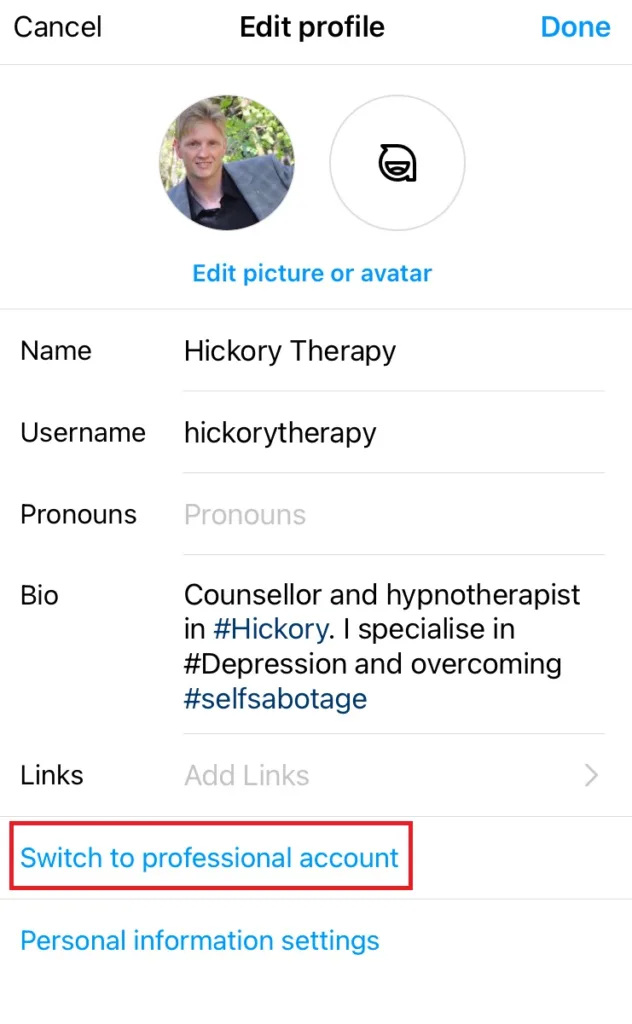
Finally, click Switch to professional account.
Doing so will provide you with lots of extra features and tools to help improve your Instagram marketing efforts.
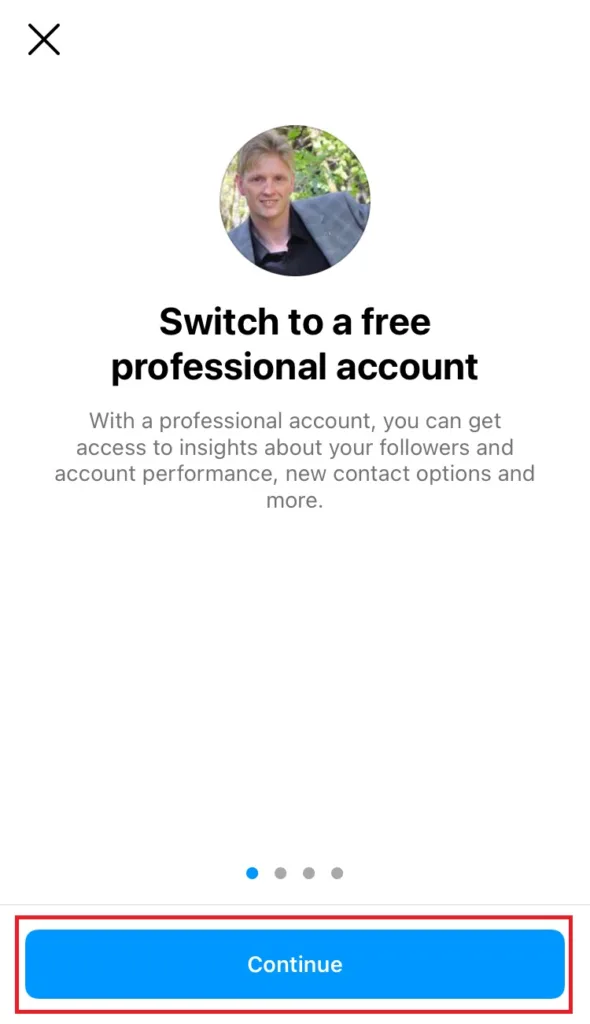
On the next screen, click Continue, then choose the category that best reflects your business.
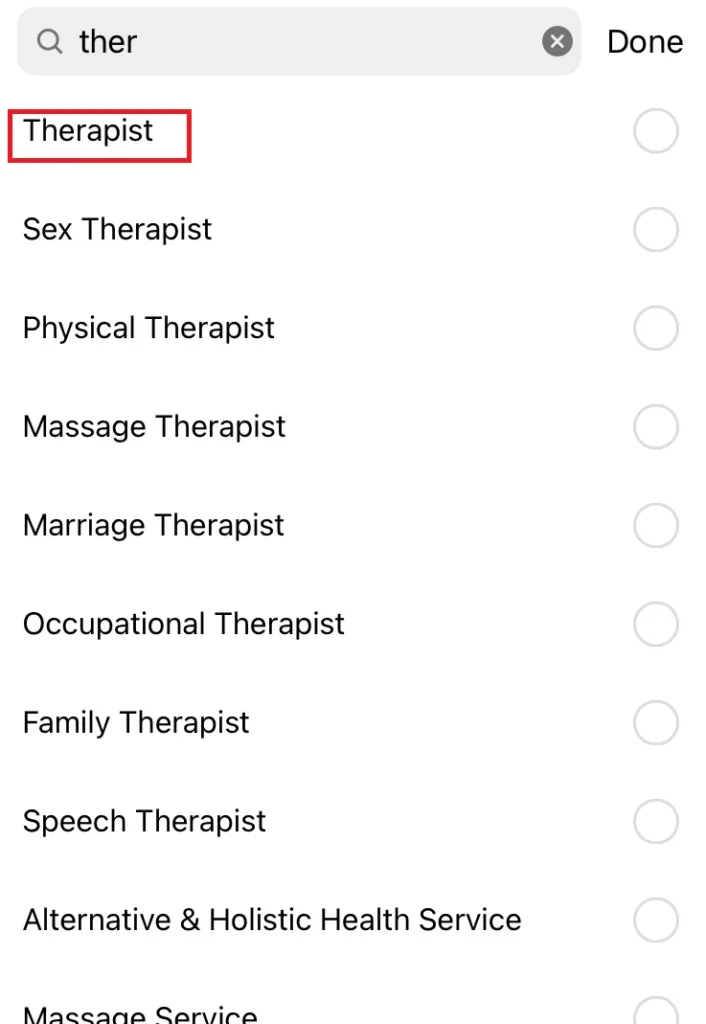
The easiest way to do this is to use the search bar at the top and look for therapist, counsellor, or whatever works best for you.
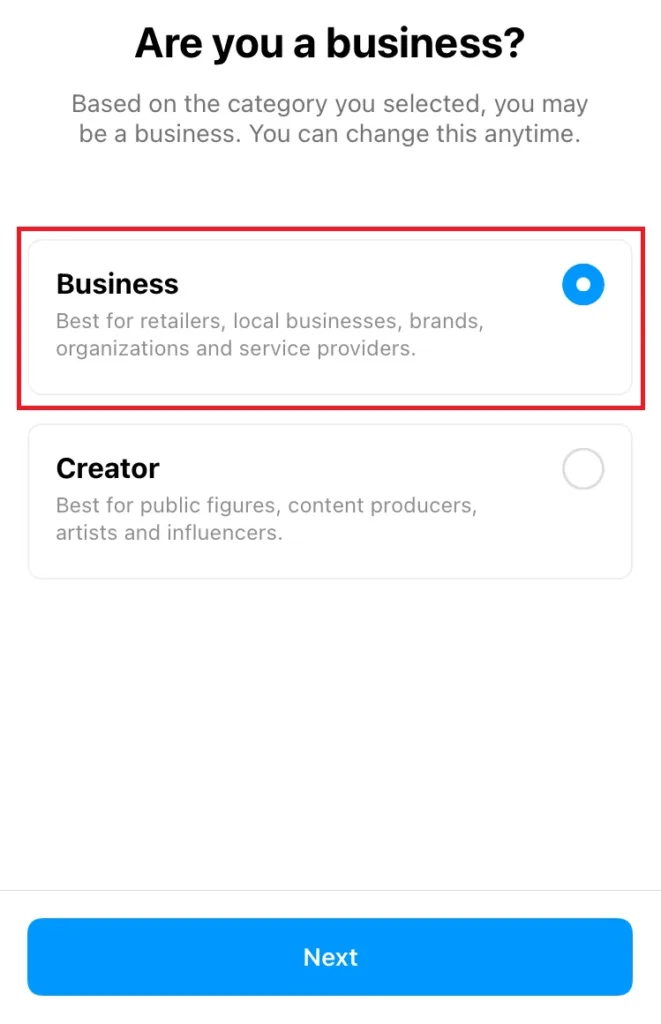
When you’ve done all that, choose Business and then click Next.
On the next screen, add your business contact information, including your email address and phone number, so that people can contact you.
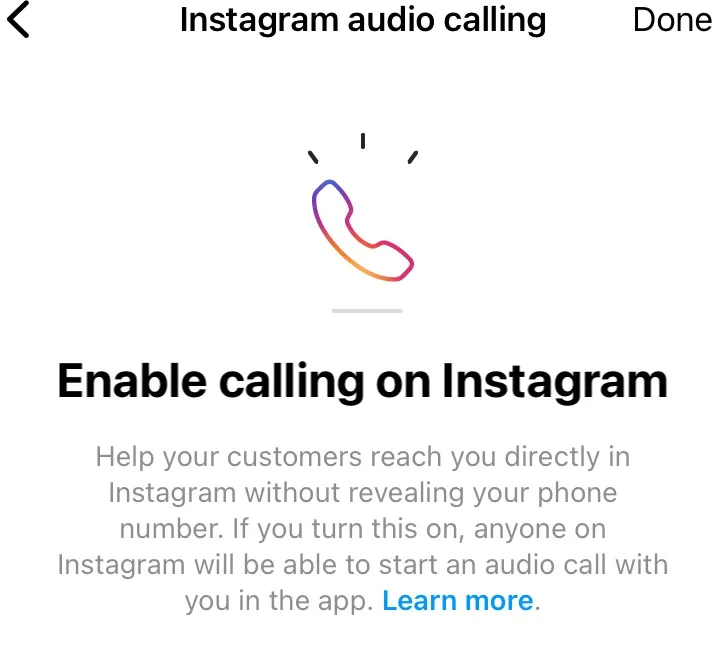
If you work from home and don’t want to give out your physical address, or if you simply haven’t found a therapy room to rent yet, you can skip the address part of this setup.
One cool thing here is that if you add your phone number, you can enable Instagram Audio Calling, which allows potential clients to call you directly from the app without giving away your phone number – the perfect solution if you’re still using your personal number as you get your practice off the ground.
Once that’s done, tap Next again and choose whether or not to add your login details to the Meta Accounts Center, which makes it easier to log in to both Instagram and Facebook and use both accounts together.
If you’d rather not do that, just tap Not Now.
8. Set up Your Professional Account
The absolute last part of this step is to complete the remaining three actions to really optimize your profile.
These include.
- Growing your audience by inviting contacts from Facebook and elsewhere
- Introducing your business by making your first post
- Getting to grips with Instagram’s insights for business profiles which show you things like how many followers you’ve gained, how much engagement your posts received and more.
At this point, you haven’t posted anything, so there’s not much these insights can show you right now. Once you start building your account, however, they prove to be an invaluable way to discover what’s working and what isn’t, so we’ll come back to these at a later date in another post.
And that’s all there is to it. I told you it was easy, didn’t I?
Growing Your Therapy Practice on Instagram: What’s Next?
Setting up an Instagram account for therapy practice takes no more than five minutes but could prove to be one of your most indispensable marketing tools for years to come.
That is, of course, as long as you put the work in and keep your new account updated on a regular basis with compelling, stand-out content and do what you can to engage with others on the platform.
One golden rule with Instagram or any similar platform is that you need to remember that people don’t necessarily go on social media just to be advertised at.
As such, while it’s still important to promote your practice from time to time, you’ll find that you get the best results when you’re sharing useful, meaningful content that provides genuine value for your followers.
I’ll be showing you how to do that over the course of the next few weeks. If you don’t want to miss those posts, follow Therapist’s Marketing Tips on Facebook or Twitter using the links below.
Enjoyed this post? Get more marketing advice for therapists every week by following Therapist Marketing Tips on Facebook.
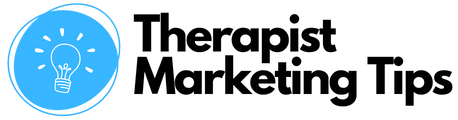





Comments are closed.