Formerly known as Appointly, the Appntly booking app is a low-cost appointment calendar solution for Shopify. Despite some limitations and an over-reliance on customer service, the app is an ideal option for therapists looking for a budget-friendly way to accept bookings online.
I’ve spent the past 10 days testing the app to see how it performs in all the areas that really matter when choosing an appointment booking solution for a therapy practice:
- Cost
- Customer service
- Ease of Use
- Key Features
- Customization.
You’ll find my thoughts in the Appntly review below. You can also see it in action in the video posted above.
Appntly Booking App: Pros and Cons
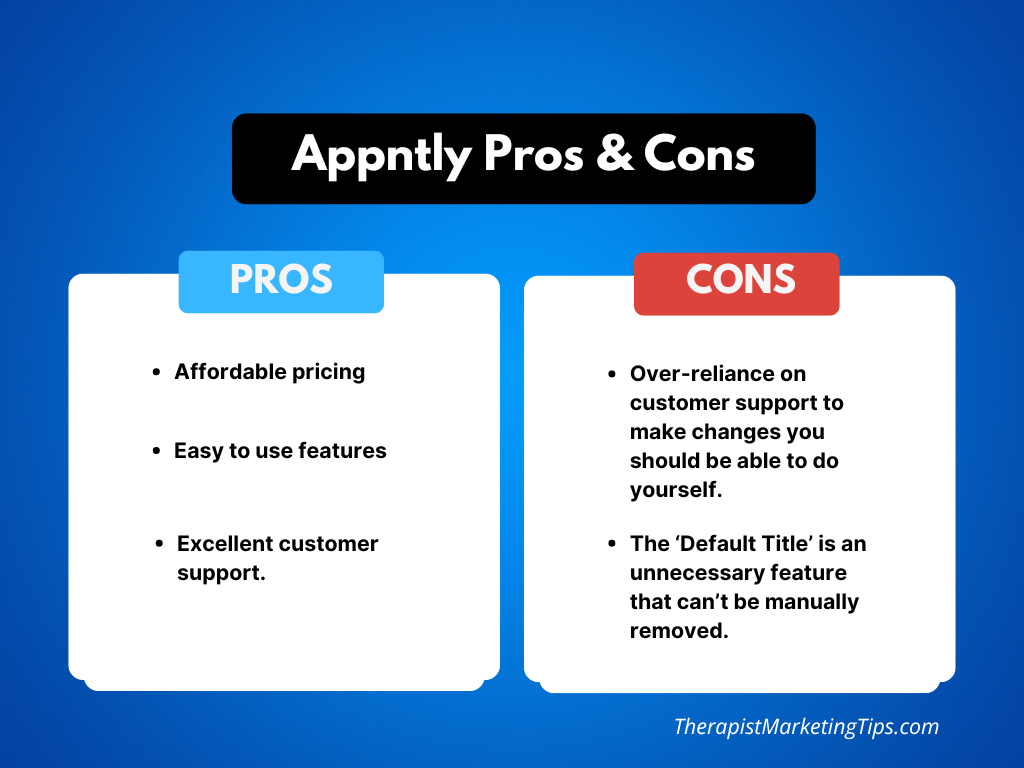
Appntly Appointment Booking App: Is The Free Version Worth It?
Appntly offers a decent free plan that lets you accept online bookings for a single service. This makes it a good option for solo therapists who only offer one type of therapy.
For example, if you’re a counsellor and you focus exclusively on one-to-one, in-person therapy, you can use the appointment calendar to take bookings for that service. However, if you later expand to offer other types of therapy, you won’t be able to accept bookings for those services without upgrading to a paid plan.
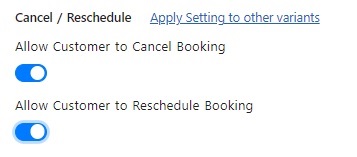
The free version also doesn’t allow your clients to self-manage cancellations and rescheduling, meaning you have to log in and re-arrange your calendar if clients need to make changes to their appointments.
If you’re looking for an online booking app to reduce the amount of admin hours you spend managing your schedule, this is hardly ideal.
Fortunately, each of Appntly’s paid plans lets customers manage their own appointments, and they’re both so affordable that you can save yourself a ton of time for very little money each month.
Which Paid Appntly Plan is Best?
I recommend the $9 per month (p/m) Pro plan as the best Appntly paid plan.
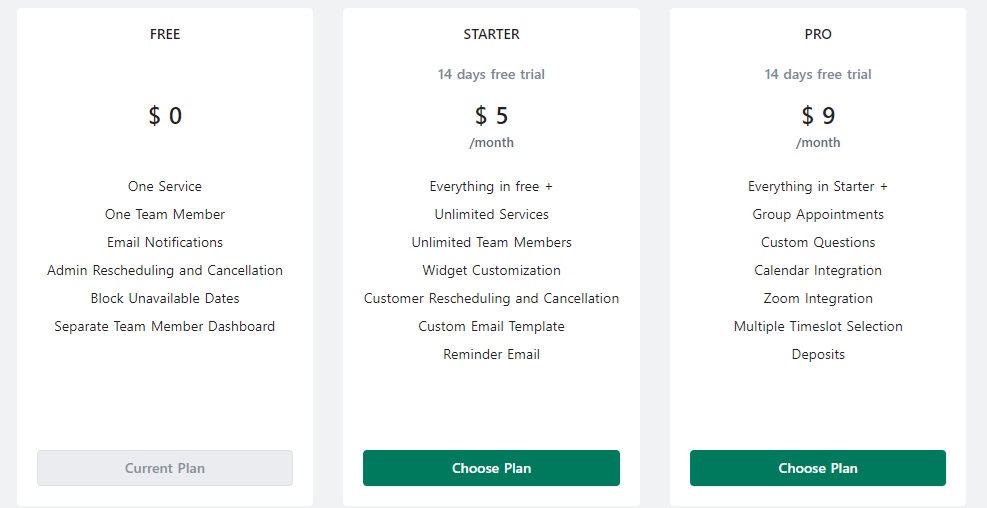
This gives you total flexibility to accept bookings for unlimited services, including group therapy and online therapy. Perhaps more importantly, this plan includes invaluable features such as the ability to create custom in-take questions on your booking form and accept part-payment deposits, all for a fraction of the cost charged by other apps.
For example, if you read my recent Cowlendar booking app review, you may recall that it costs $26.99 p/m just to integrate Zoom links for online sessions, and $36.99 p/m to accept deposits.
The fact that you can do both with Appntly for just $9 p/m makes it a great deal in my book.
What is Appntly’s Customer Support Like?
On the one hand, I’m really impressed with Appntly’s customer support.
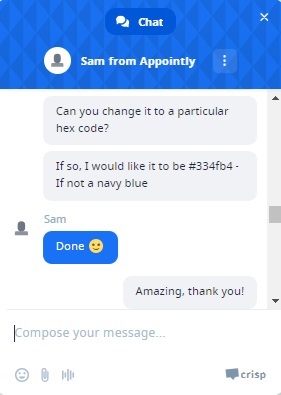
Accessible from your dashboard, the live chat support agents are friendly, remarkably helpful, and quick to respond. Two of my three support requests received a response within moments. On the third occasion, it took around 10 minutes to get a response, but the issue was instantly resolved.
Too Much Reliance on Customer Support
On the other hand, the main thing that bugs me about the app formerly known as Appointly is that you have to rely on customer support to do things for you that you could easily do yourself.
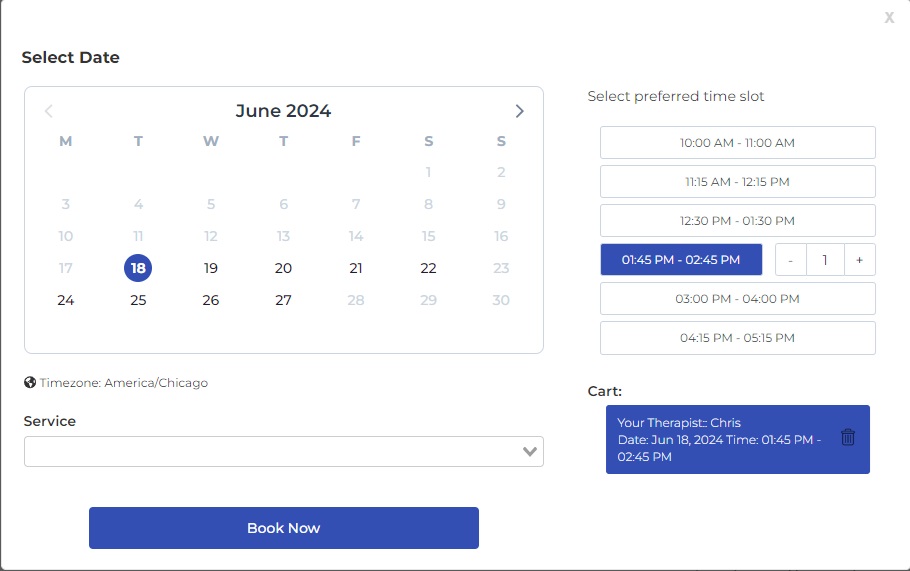
Let me explain:
The 10-minute response was to a request for someone to change the color of my booking calendar. If given the option, I could have done it myself in far less time.
Alas, there was no option.
Most apps with customer-facing components give you a simple colour-picker tool that make changing colors as easy as selecting from a pallet and clicking to confirm.
Typically, this takes no time at all. In fact, in the time it takes to open up chat support and type a request, you could easily do it yourself.
There were a few other instances (such as removing the “Default Title” variation dropdown) that required support requests for things users can normally handle themselves on most other apps.
Is the Appntly Shopify App Easy to Use?
The strangest thing about the over-reliance on customer service is that Appntly is a beginner-friendly app that’s easy to use. So, it’s not as if you have to rely on them to do anything outside the capabilities of your average computer literature user.
It works like most Shopify calendar apps.
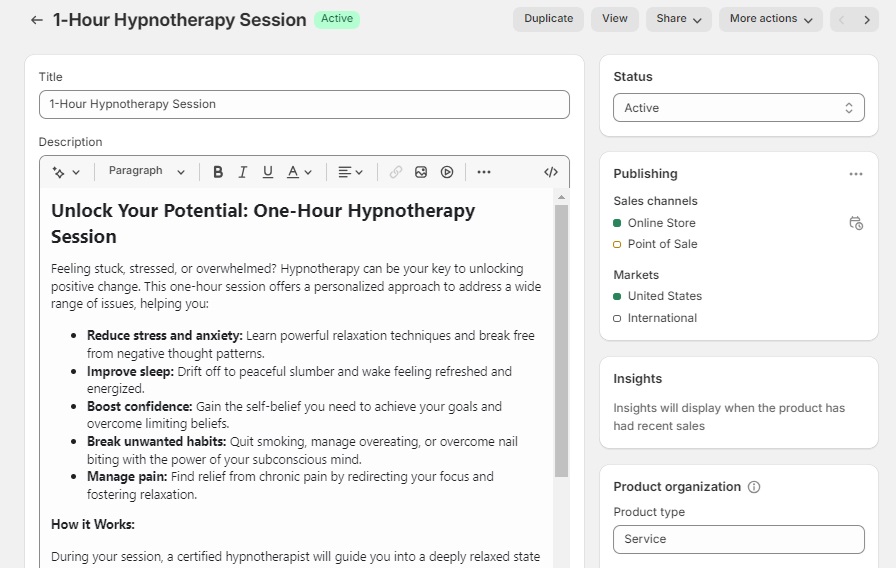
First, you create a product listing for your service. If you’re not sure how to do that, you’ll find detailed instructions in the video below:
Once that’s done, you open up Appntly and link your product listing to a new service.
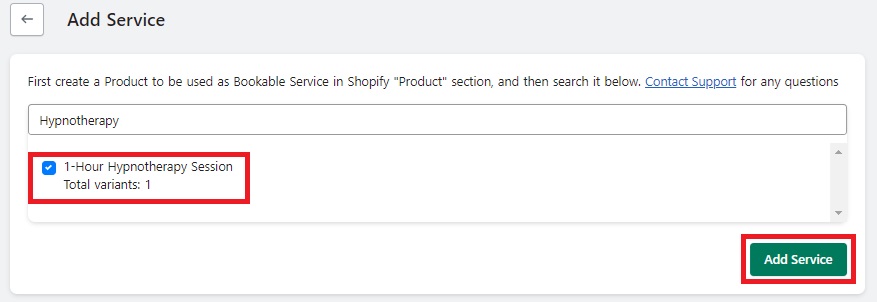
This replaces the Add to Cart button on your product page with a Book Appointment option.
Clicking that button opens a booking calendar which clients can use to select the date and time of their appointment before being directed to the checkout to pay for it.
Behind the scenes, you’ll find a basic yet comprehensive interface that gives you all the tools you need to manage your schedule and assign individual team members to different services.
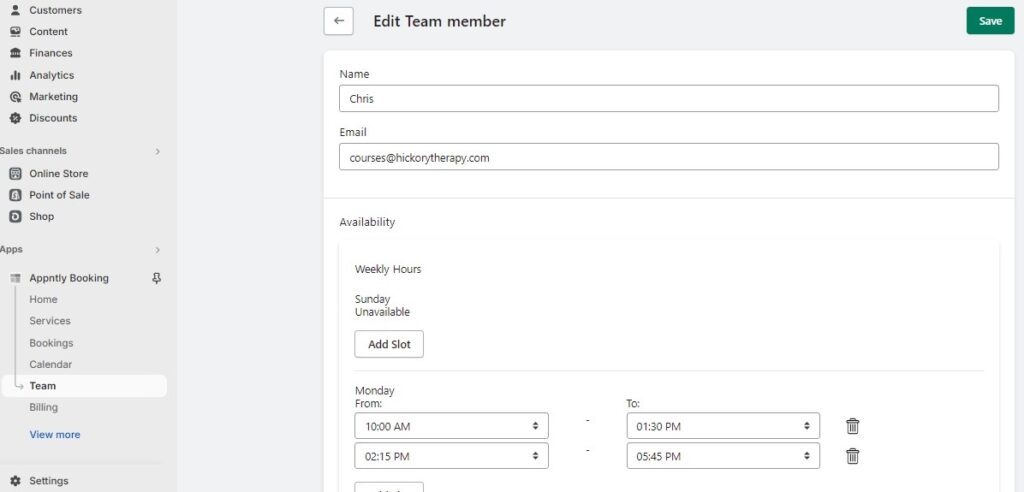
This is particularly useful for growing practices with multiple therapists.
For example, imagine there are three therapists in your practice but only one specializes in bereavement counselling. You could create a “Bereavement Counselling” service and assign it solely to the specialist, ensuring that your other team members aren’t assigned clients they’re not best suited to treat.
Alternatively, you could assign multiple therapists to the same service and give your clients the freedom to choose which one they work with. You’ll find step-by-step instructions on how to do that in the video below:
Of course, if you do this, I recommend creating profiles of each therapist so that clients can make an informed decision.
Other than the whole issue with variants (which I feel Appntly could make simpler), the app is overall easy to use and shouldn’t pose a challenge.
You can see how all this works in the Appointly demo store.
Appntly Standout Features
Custom Questions
Custom Questions is a particularly useful feature for therapists as it allows you to develop in-take forms and gather any useful and/or necessary information from your clients at the time of booking.
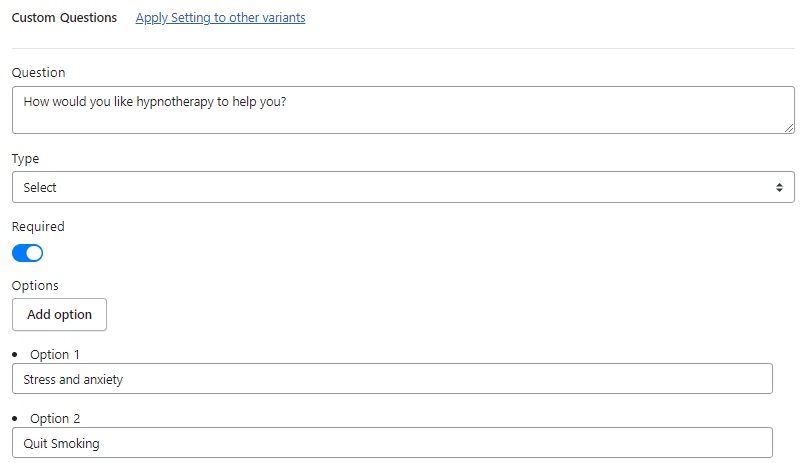
If your usual process involves taking a booking before manually sending an in-take form to your new client, you’ll appreciate what a time saver this can be.
The Custom Questions feature gives you the freedom to create different types of questions, including selection drop-downs, multi-line paragraphs, and checkboxes.
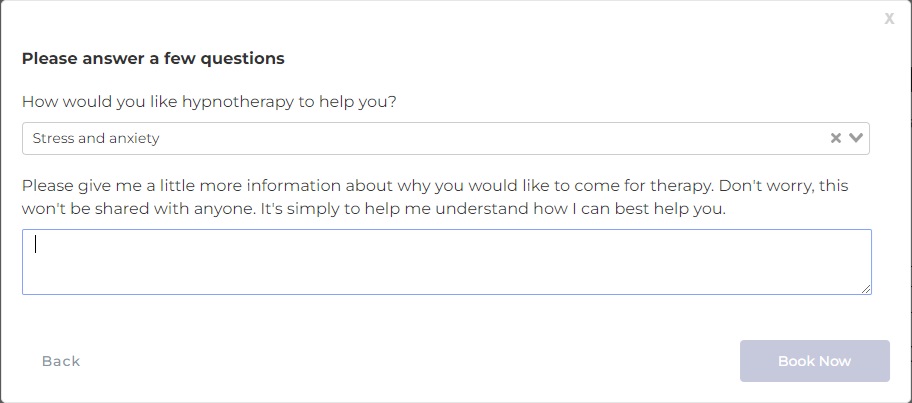
These questions are presented to clients in a clean, simple manner right before the checkout, with the answers stored safely in the schedule management dashboard.
The best part is that you can either create a single set of questions and apply them to every service, or create unique in-take forms for individual services.
For example, if you want to gather specific information for one type of therapy that may not be relevant to others, just create a unique set of questions for that service.
Deposit Payments
By default, clients are charged the full price of the appointment at the time of booking. Deposit Payments is a handy tool that you can use to change that, accepting a partial payment when the appointment is booked and the rest at a later date.
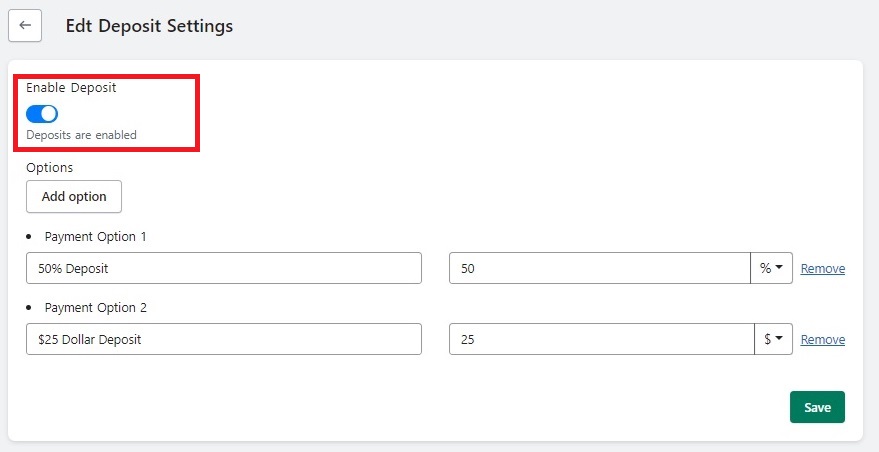
Once enabled, you have the option to set deposits based on either a set dollar amount or a percentage of the total fee.
To do this, simply enter the deposit amount in the right-hand boxes and label your payment option on the left.
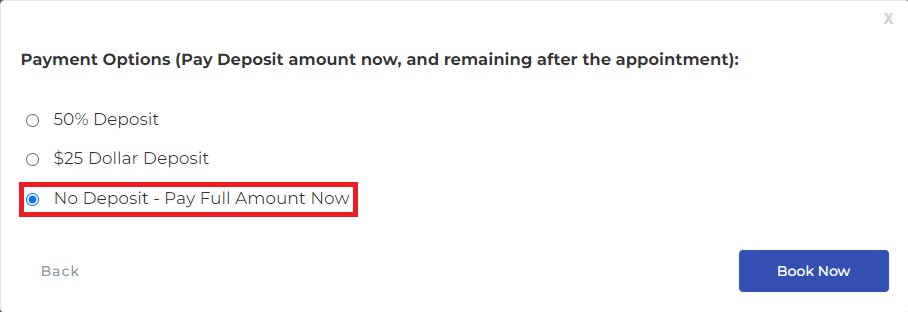
Speaking of options, once you enable deposits, clients have to select one before they can confirm their booking. So, if you wanted to offer deposits while still giving clients the option of paying the full fee upfront, you’ll have to create that as an option.
The simplest way to do this is to set the payment amount at 100% and label that option accordingly, as above.
Schedule Management
I’m impressed with the app’s booking and schedule management features, which provide both an at-a-glance overview and in-depth look at your upcoming appointments.
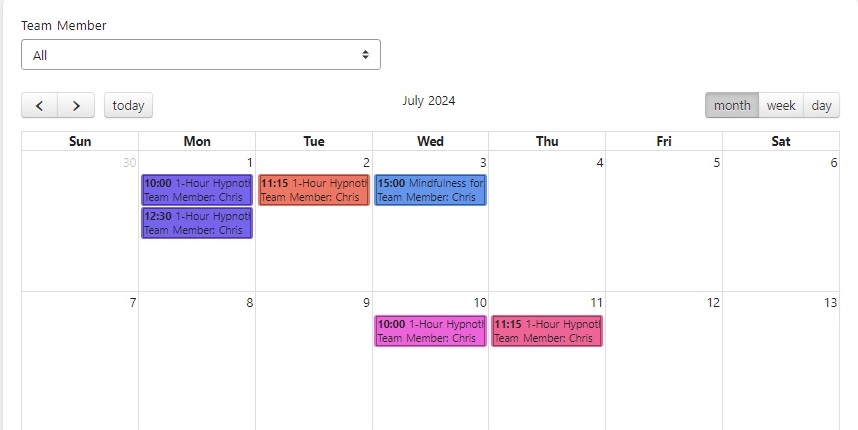
The calendar view gives you a breakdown of your appointments, as well as look at the schedule for other individual team members.
This might be particularly useful if you have one staff member responsible for managing all therapists’ appointments across your practice.
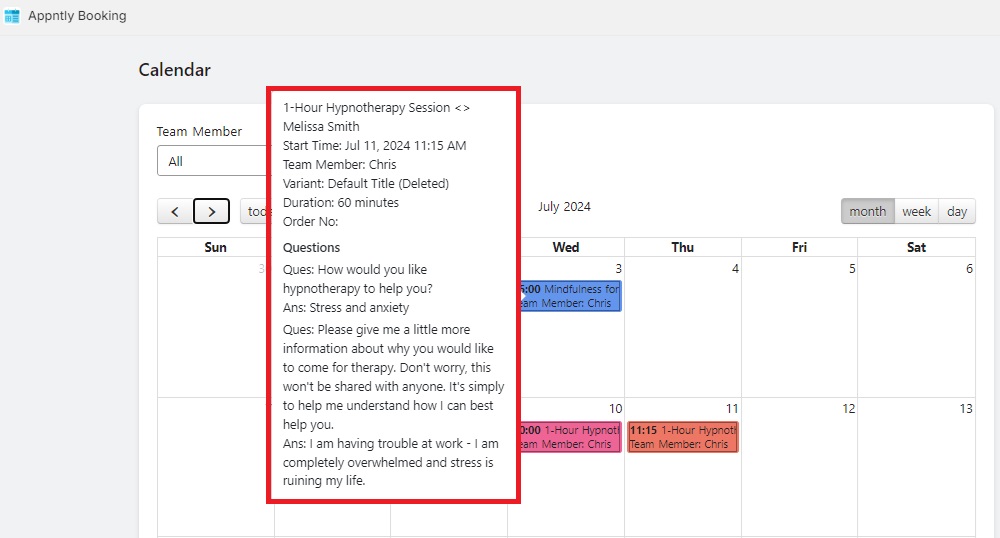
Hover over any appointment, and you can check out the details of that session, including the client’s information and their responses to your custom questions.
Alternatively, you can switch to the Booking tab for a list of your appointments with the option to edit and manage each one.
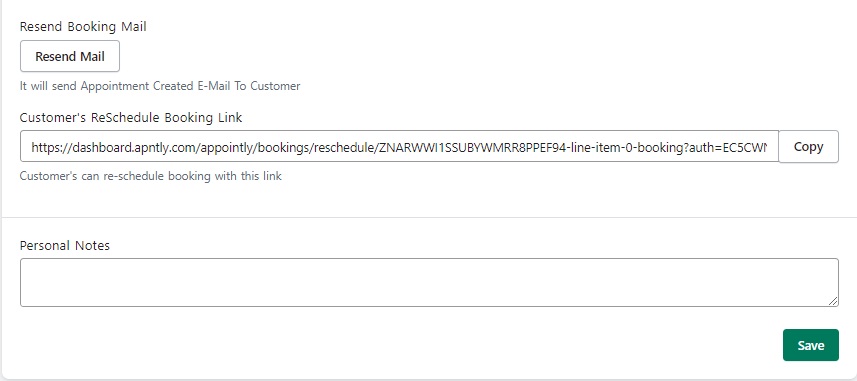
Click Edit on any appointment in this list, and not only can you view all information related to that appointment, but also take advantage of helpful tools such as Personal Notes and features to support clients in managing their appointments.
For example, if a client notes that they didn’t get a confirmation email for their booking, you can resend it, or, send a personal link to let them reschedule their session.
Appointment Notifications
You can use both email and SMS text messaging to send notifications to clients when they book, cancel, or reschedule an appointment. You can also send appointment reminders and booking conflict notices.
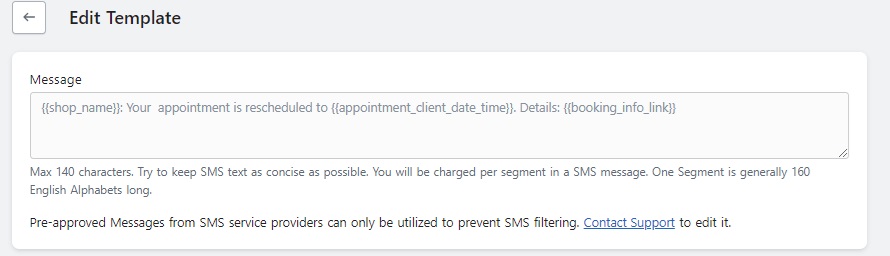
There are some notable differences between the two.
- Email notifications are a free feature included in your plan, whereas SMS notifications are charged per message, with rates starting at $0.02 per 160-character message in the US and $0.0926 in the UK.
- SMS messages can’t be customized without submitting a support request (another example of the over-reliance on customer support), but you can easily change both the content and design of email notifications yourself.
In terms of appointment reminders, both options allow you to determine when clients should receive their reminders. This is helpful.
What’s not so helpful is that you can only set this time in minutes. That’s great if you want to send reminders 30 minutes or an hour in advance, but if you prefer to remind them of their appointment the day before, you must first work out how many minutes that is.
(For the record, 24 hours = 1440 minutes).
What Do Others Say About Appntly?
Appntly is one of the highest-rated booking apps for Shopify, boasting over 900 5-star reviews as of June 2024.
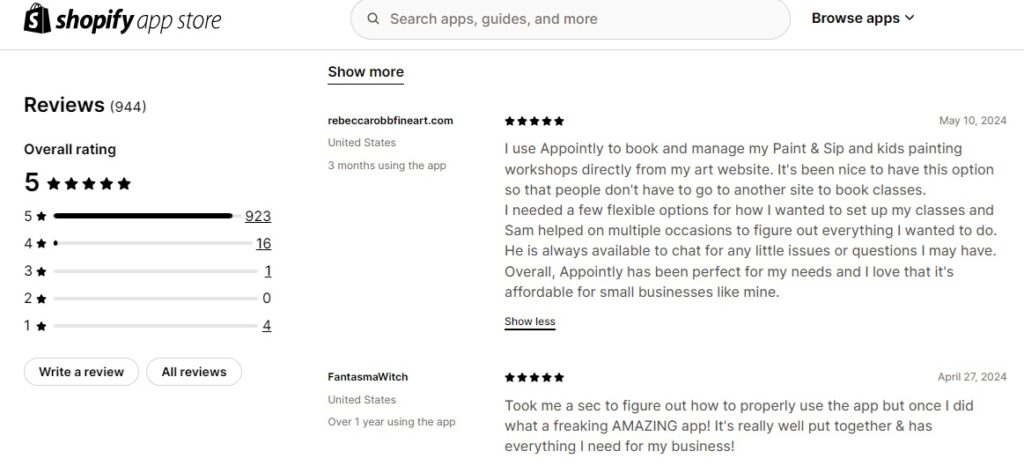
Most positive feedback aligns with my own experience in that it praises ease of use and helpful customer service.
The app has just four one-star reviews, one of which Appntly claims is fake.
The main takeaway from the other three negative reviews is that Appntly doesn’t support document uploading and therefore doesn’t align with the specific needs of the reviewer’s business.
While I can see that being frustrating, I can’t imagine a scenario where a therapist would need a client to upload a document before making a booking. Therefore, I don’t think this is necessarily a big deal.
Is the Appntly Appointment Booking App A Good Option for Therapists? My Final Verdict
Having spent a lot of time with the Appntly booking app, I can confidently recommend it as an excellent Shopify calendar tool for therapists on a budget.
The $9 p/m Pro plan is a bargain when you consider that plans with similar features offered by other apps can cost double or even three times that price.
I still wish its developers would provide a color picker rather than making users contact customer support to rebrand their calendar, and that whole Default Title/variant thing took me far too long to figure out.
That aside, this is a simple, comprehensive booking tool that should certainly meet the needs of any private therapy practice.
Enjoyed this post? Get more marketing advice for therapists every week by following Therapist Marketing Tips on Facebook.
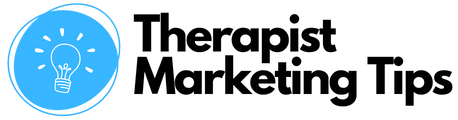



![Propel Booking App for Shopify Review [2024]](https://therapistmarketingtips.com/wp-content/uploads/2024/08/Propel-Booking-App-for-Shopify-506x380.png)
