Meety is a 100% free booking app for Shopify that surpasses all expectations. With a large feature set and extensive customizable options, it not only outperforms other free calendar apps but also rivals many top-rated paid options.
I’ve spent the past two weeks testing Meety to see how it performs in terms of:
- Features
- Ease of use
- Customizable options
- Customer service
- Overall value.
I was disappointed to learn that the app doesn’t support SMS notifications or deposit payments which some therapists may consider essential for running their practice.
However, if you’re running your website on a budget and want to avoid the monthly subscriptions charged by paid apps, you’ll find Meety very hard to beat.
You’ll discover more of my thoughts in the Meety booking app review below:
Meety Booking App: Pros and Cons
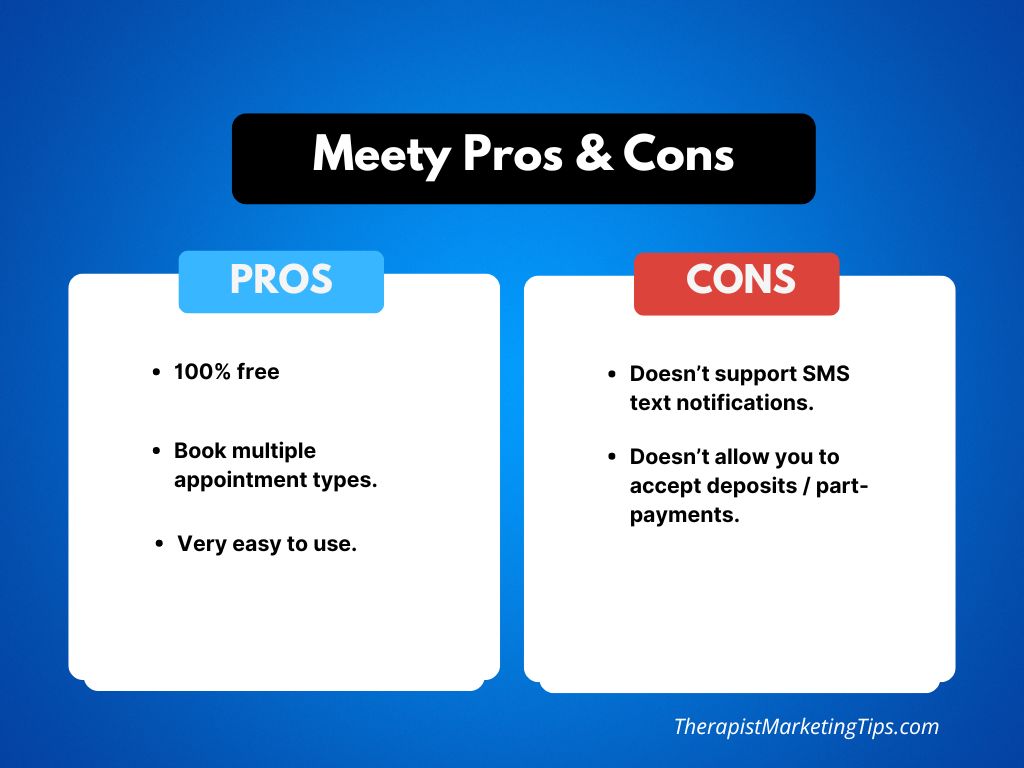
Is Meety Really Free?
As of July 3rd, 2024, Meety remains a 100% free booking app for Shopify. There are no fees, upsells, or paid plans. All of its features and settings can be accessed on the free plan, making it an ideal option for therapists looking to create a private practice website on a shoestring budget.
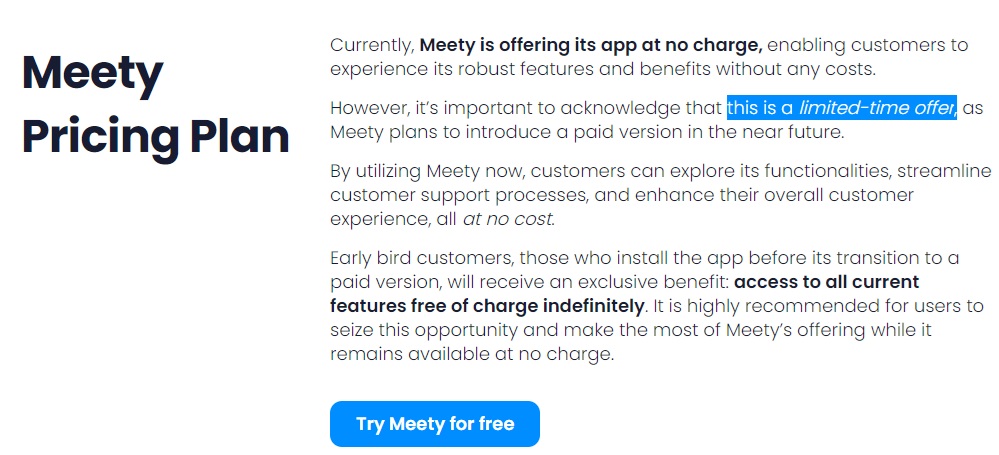
That said, I should point out that the free version is available for a limited time only. The app’s developers note that they plan to offer a paid version in the future.
The good news is that once you have the free version, it’s free for life. Meety won’t charge its ‘early bird customers’ for a paid plan any time down the road. That’s a pretty generous and useful offer. It means you can use the booking app on your Shopify store without worrying about being charged later on.
What is Meety’s Customer Support Like?
Meety’s customer support is provided via live chat, and though it certainly isn’t the fastest I’ve ever used, it’s otherwise exceptionally helpful.
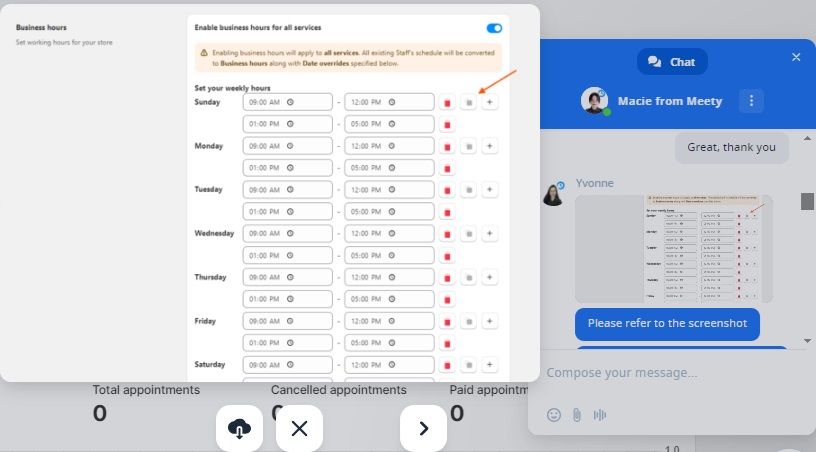
I contacted support on five occasions. Each time, I found myself waiting between five and ten minutes for a response. That may not be a major dealbreaker, but when some apps deliver a response in two minutes or less, Meety’s long wait time left something to be desired.
Fortunately, the support team redeemed themselves with useful, easy-to-understand answers.
At one point, I asked about scheduling lunch breaks during standard business hours and received clear, detailed instructions complete with a screenshot that showed me to do exactly what I wanted.
So, although I’d like to see the Meety booking app improve its response times, there’s no way I’ll complain about the quality of the support provided.
Is This Free Booking App for Shopify Easy to Use?
Meety is one of the easiest Shopify booking apps I’ve ever used.
I don’t say that lightly.
I previously thought Cowlendar was the most beginner-friendly appointment calendar, but even that had some issues where its vast number of customization options could leave you feeling overwhelmed.
With Meety, there’s no such problem.
It still offers a lot of excellent customizable features that let you tailor your calendar to the needs of your practice. However, everything is so clearly laid out and intuitive that it’s hard to find fault with anything from a usability standpoint.
How to Set Up the Meety Booking App on Shopify
After installing the app, you can go to Settings and set your standard business hours. This will make life much easier when it comes to creating bookable services later on.
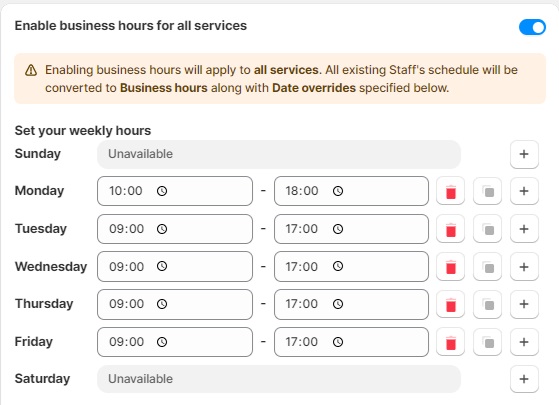
By default, Meety offers one set of business hours per day (for example, 9 AM – 5 PM). So, if you want to be sure that clients aren’t booking appointments during your lunch break, you’ll need to manually block it out by creating two sets of hours per day.

For example, if you take a lunch break between 12 PM – 1 PM, you would set your morning business hours as 9 AM – 12 PM, and your afternoon hours from 1 PM onwards.
Next, go to Services and click Add Services to turn one of your existing products into a bookable service.
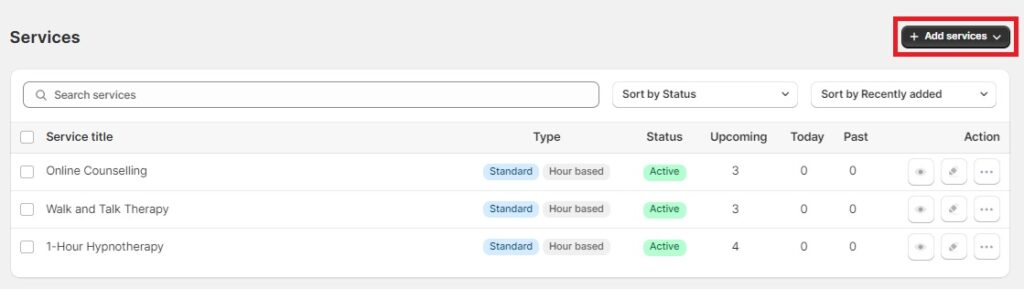
For example, to accept bookings for a Walk and Talk therapy service, you would first create a product for that service, then select it from the Select Product menu to make it bookable.
When that’s done, select your new service by clicking on the checkbox beside it and click Activate Service. If you don’t do this, your new service will remain in draft mode and clients won’t be able to make a booking.
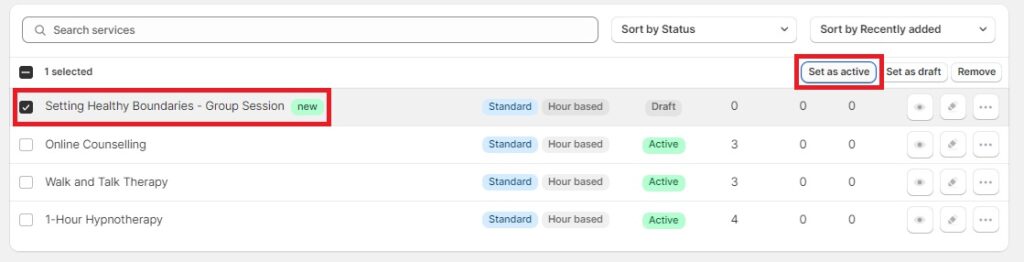
Next, click the Manage tab and configure the various settings to fine-tune the service to your liking.
When you’re done, hit save. Clients will now be able to click on your products and select a time for their appointment via the attractive online booking app.
Meety Standout Features
Multiple Booking Types
Meety doesn’t offer as many booking types as the aforementioned Cowlendar, but it still provides a lot of flexibility when it comes to selling multiple kinds of appointments.
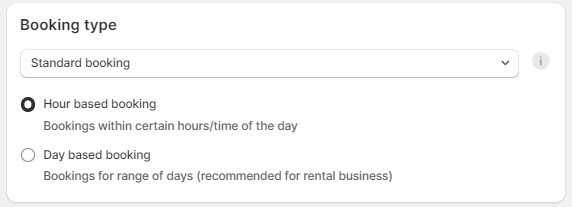
By default, new services are set to Standard Booking with hourly-based appointments at set times of day. In other words, clients come along, book a single appointment at a specific time on a specific date, and pay for that appointment.
You can also create Day-based bookings that may be suitable if you offer day-long workshops, retreats, corporate services, or any kind of service that lasts up to a full day.
Elsewhere, the ability to edit the capacity of each bookable session makes it possible to accept bookings for group therapy sessions and one-off workshops.
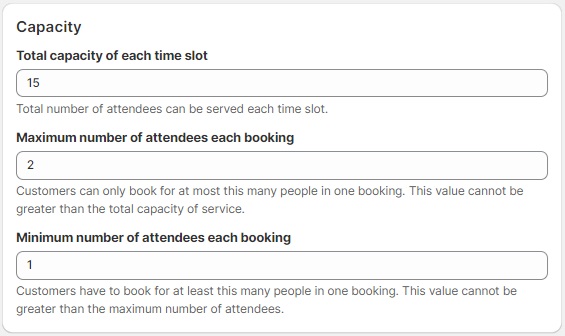
One thing I really like is that Meety makes it easy to offer both physical and virtual appointments. The Location option on each service lets you add either a physical address, a meeting link for online therapy, or a telephone number for phone-based sessions.
Finally, there’s an option to create Bundle Bookings where clients can book several sessions in advance.
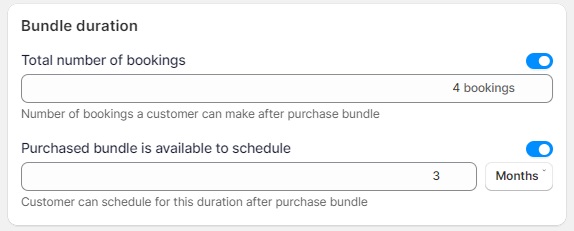
In an ideal world, this would be a great service for us therapists who work with our clients over several weeks. It saves clients the hassle of booking each weekly session separately and makes it easy for us to manage our schedule.
Unfortunately, I find this option a little more trouble than it’s worth.
When clients go to book a bundle of sessions, they first have to pay for their session, receive a confirmation code in their email, then return to the product page and book their sessions.
I don’t know about you, but I’d find this much simpler if clients could book all their appointments immediately without jumping back and forth between their email and my website.
Extensive Booking Options
I’ve yet to find a free booking app for Shopify that offers as many booking customizations as Meety.
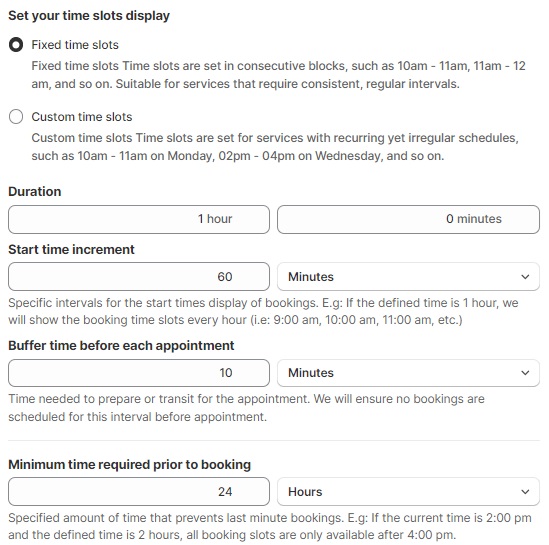
Along with the ability to adjust the capacity and duration of your services, you can also:
- Set a period of time between each appointment giving you time to prepare for the next session.
For example, if one appointment ends at 11 AM and your buffer time is set to ’10 minutes,’ your next bookable appointment won’t be until 11.10 AM.
This gives you some room to prepare for your next session or simply take a quick comfort break between appointments.
- Set the minimum time required prior to booking to avoid last-minute bookings.
For example, say you set this time to 2 hours. If a client visits your website at 1 PM, the earliest appointment they’ll be able to book is 3 PM.
- Restrict customers to booking appointments within a set time period.
The Date Range option lets you limit how far in advance clients can book their appointments. Here, you can choose to limit bookings to within a set number of days (365 days is the default), within a specific date range, or indefinitely into the future.
Custom Questions
If you read my recent Appntly booking app review, you’ll know how much I like Custom Questions features that let you create bespoke in-take forms for each service.
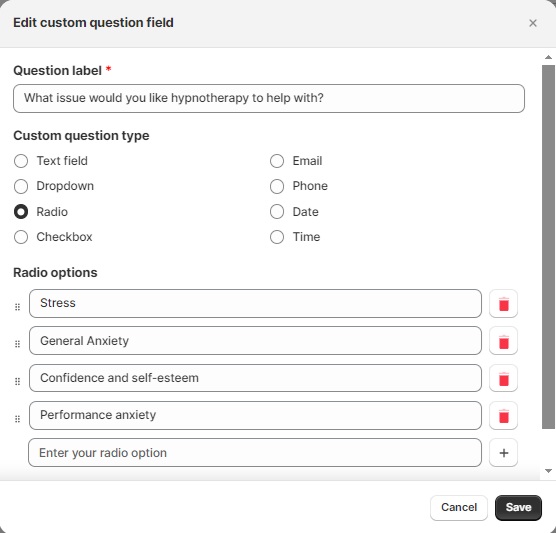
Here, you can use a variety of question types including those with text inputs, dropdown menus, checkboxes and more, all to help you gather valuable information from new clients.
What I like about this is that whereas apps like Appntly and others limit this feature to their premium plans, Custom Questions is fully built-in to the free Meety app.
Attractive User-Facing Calendar
Of all the Shopify booking apps I’ve reviewed so far, Meety has the most visually appealing front-end calendar.
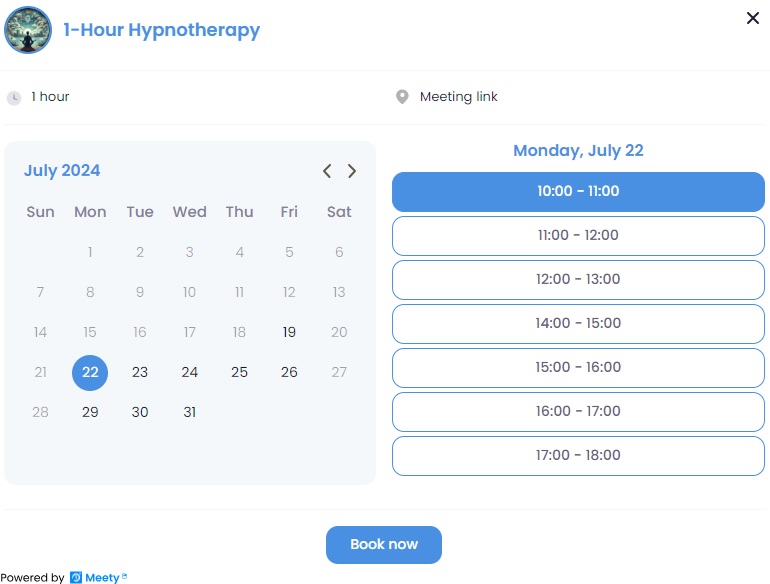
The clean, well-designed interface certainly helps present a professional image for your therapy practice while at the same time making it a breeze for clients to book their appointments.
The best part is that Meety offers more options for customizing this calendar than many other free apps, and even more than some paid ones.
Compared to other free apps, Meety offers a surprising level of customization for this calendar. In fact, its options are even more extensive than what some paid apps provide.
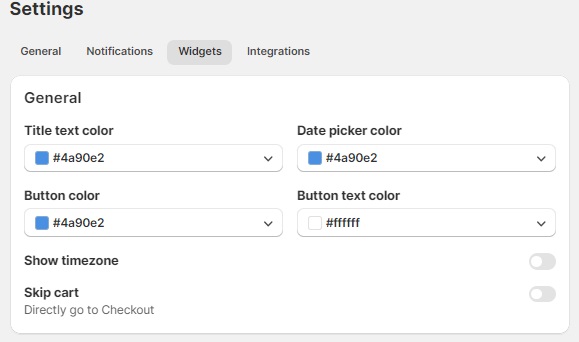
Under Settings – Widgets, you can customize every detail of your calendar, including the colors, text, and whether certain data such as the time zone is displayed.
Here, you can also send a message to the customer support team to remove the Meety branding from your calendar.
Schedule Management Features
Meety offers excellent features for managing your bookings and overall schedule.
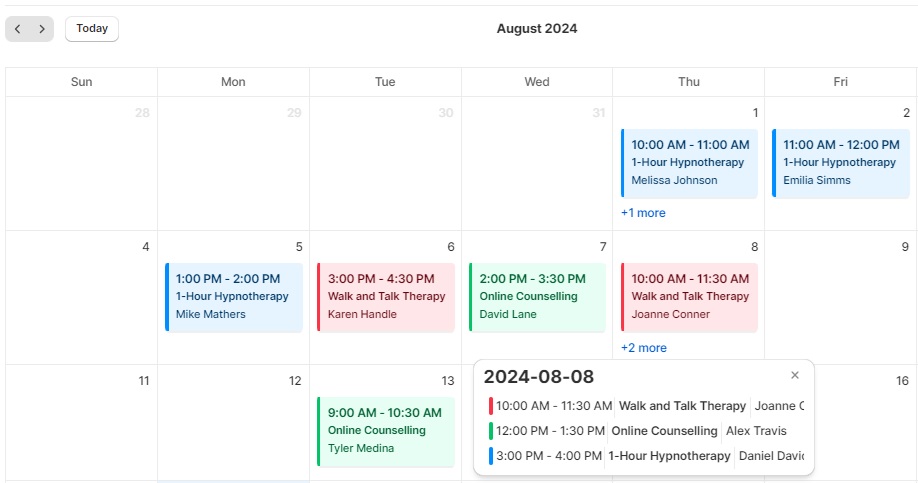
Each service can be individually color-coded and managed via either a list view (Bookings) or calendar view (Calendar). Tapping on any booking in either view allows you to:
- Edit client details
- Mark previously unpaid appointments as paid
- Cancel and reschedule
- Add client notes
- Assign a different staff member to the appointment.
You can even use this feature to send notes to clients about their specific appointments, a unique feature that I’ve yet to see anywhere outside of this app.
Combined, these features give you everything you need to keep tabs on your schedule and handle your bookings with ease.
What Do Others Say About Meety?
After less than a year on the market, Meety has clearly impressed its users, racking up 277 five-star reviews on the Shopify app store.
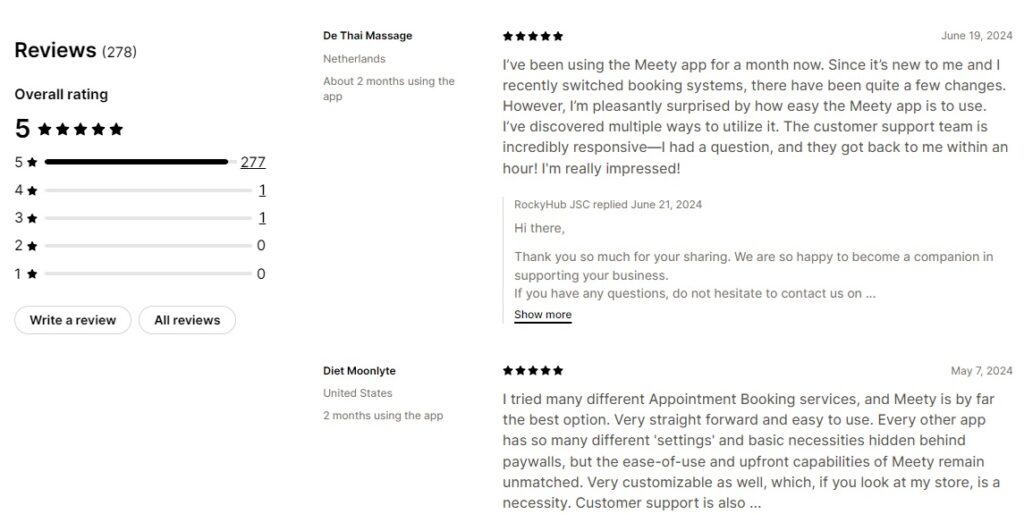
Those positive reviews typically focus on how easy the app is to use and praise customer support. Meanwhile, the only criticism comes in the form of a single, three-star review from a user noting that Meety doesn’t work when manually adding new clients via the Shopify Point of Sale (POS) terminal.
The response from Meety customer service insists this isn’t the case. However, since I don’t use Shopify POS, I have no way to either confirm nor deny this.
Is Meety The Best Free Booking App for Shopify? My Final Verdict
Knowing Meety was a completely free booking app for Shopify, I wasn’t expecting much.
Other free apps that I’ve used were either too basic or simply not functional enough to meet the needs of most private practice therapists, and I didn’t imagine this one would be any different.
So, imagine how pleasantly surprised I was to discover that it’s packed with beginner-friendly features that allow you to accept online appointments and take full control of your private practice schedule with ease.
On the downside, the lack of support for SMS notifications and deposit payments is disappointing. If these features are added to any paid plans Meety decides to introduce, I’d certainly consider upgrading.
Until then, I’m happy to recommend it as the best free Shopify calendar app for therapists who want a no-cost way to accept appointments online.
Enjoyed this post? Get more marketing advice for therapists every week by following Therapist Marketing Tips on Facebook.
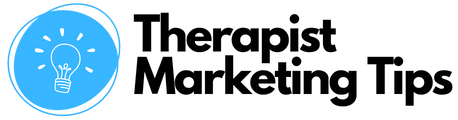

![Propel Booking App for Shopify Review [2024]](https://therapistmarketingtips.com/wp-content/uploads/2024/08/Propel-Booking-App-for-Shopify-120x120.png)
